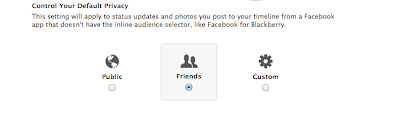From time to time I review my email junk folder to check if a legitimate
message got stuck in there, and in order to keep myself updated of new
techniques and methods utilized to scam people into disclosing their confidential information.
 Recently I ran across an email message, apparently from paypal requesting me to update my records in order to continue using their services.
Recently I ran across an email message, apparently from paypal requesting me to update my records in order to continue using their services. Since I really don't have a paypal account yet, this email is definitely a scam.
Upon More Investigation, carefully following the link mentioned in the email in order to update my non existing records, I was redirected to a webpage that looks like the original Paypal.com website
The first thing that caught my attention was the address of this fake Paypal page was the URL of this page
I tried to login to this false paypal page using incorrect and offensive credentials, i was redirected to a "Session timed out" page, and of course the credentials I used where sent, stored (stolen) by the creators of this illegitimate page.
Note that, the first thing that a user should check before disclosing any confidential data is the correctness of the URL for the page requesting this information.
Always look for the httpS.
I wonder how many people took the bait and were scammed by this scenario.
The good thing is that the Firefox browser started to alert people before accessing the false paypal webpage by displaying this message
Finally, don't fall for these scams, exercise a keen sense of responsibility, awareness and an appropriate dose of suspicion before disclosing personal information.
The first thing that caught my attention was the address of this fake Paypal page was the URL of this page
I tried to login to this false paypal page using incorrect and offensive credentials, i was redirected to a "Session timed out" page, and of course the credentials I used where sent, stored (stolen) by the creators of this illegitimate page.
Note that, the first thing that a user should check before disclosing any confidential data is the correctness of the URL for the page requesting this information.
Always look for the httpS.
I wonder how many people took the bait and were scammed by this scenario.
The good thing is that the Firefox browser started to alert people before accessing the false paypal webpage by displaying this message
Finally, don't fall for these scams, exercise a keen sense of responsibility, awareness and an appropriate dose of suspicion before disclosing personal information.